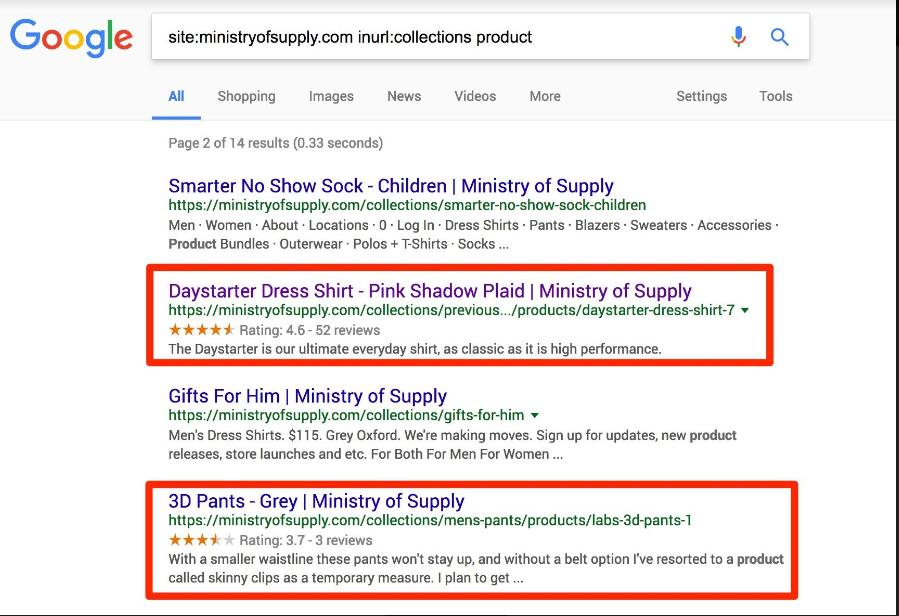How to Start Your Own Online Store
Achieve Ecommerce Success
If you have ever thought of starting your own online store, you might be surprised to learn that it’s easier than you think! In fact, with so many established companies selling their wares over the web, ecommerce has gone from a novel idea to an industry powerhouse in just the past few years. If you’re thinking about joining in on the fun, read on to learn more about what it takes to start your own ecommerce business.
Overview
Starting your own online store is a great way to make some extra cash on the side and build a sustainable business. It’s also a great platform for selling products that you create or find. One of the best platforms for setting up an ecommerce site is Woocommerce, which is free and easy to use.
First, you’ll need a domain name and hosting for your website. If you already have a website, it should be relatively easy to add an ecommerce store through plugins or extensions that come with it. If not, we recommend Canhost as they provide both domain names and hosting services that are easy to set up.
Step 1 – Registering your domain name
Registering a domain name can be the first step for a new ecommerce store. This is typically done through an EPP code. Be sure to understand the nuances of your desired domain name, including if it’s already taken or not available. Once you’ve registered your domain name, you’ll need to find a hosting service and register that with the same EPP code. A hosting service will keep your website live on the internet, while the registration will ensure that nobody else can steal it! Hosting services are typically inexpensive, but they have options based on what type of website you’re creating. If you’re planning to create a lot of content on your site, then make sure to choose a plan that has sufficient storage space (most hosting plans come with 10GB free).
In addition to domain names and hosting services, any ecommerce business should have security measures in place as well. Fortunately there are several reliable companies who provide inexpensive SSL certificates for just this purpose. You want these certificates so hackers don’t get into your site and expose sensitive information about customers like their credit card numbers or passwords!
Step 2 – Choosing a niche
Choosing a niche is one of the most important decisions you’ll make in starting an ecommerce business. It’s often a difficult decision, as it will determine the success or failure of your store.
Niche selection should be based on three key factors: The products you want to sell, your financial resources, and the target market for those products.
When making this decision it’s important not only to consider how many competitors are already in that niche, but also how much traffic there is for that type of product. A high demand for your product means more traffic and potential customers for your store!
The best way to get started with choosing a niche is with Google Trends.
Step 3 – Create an attractive website
The first step to start your ecommerce success is to build an attractive and easy-to-use website. To do this, you can use WordPress, which will make website development much simpler. At Rad Websites we love word press. Our suggestion? You can also use a self-hosted WordPress site or purchase hosting from a company like CanHost. Just make sure that your store meets the expectations of your target audience, as we have seen that some millennials prefer mobile stores and others desktop stores, so having both options will increase customer satisfaction.
The next step is Setting up your Google Analytics account and promoting your site on social media networks.
Step 4 – Google Analytics Setup
Set up Google Analytics on your website. This is a free tool that allows you to track how people are using your site. You can find out what pages they’re visiting, where they’re coming from, and how long they’re spending on your site.
This will help you see what’s working and what’s not so you can make adjustments accordingly. It’ll also help you know where the majority of visitors are coming from so you can set marketing dollars in the right places. If you want to get really advanced with this, add tracking codes for every ad campaign or link that sends traffic to your website. If one campaign gets more clicks than others, you’ll know which campaigns work best!
Now all you need is inventory! The third step would be setting up an inventory management system. With WooCommerce, Shopify Plus, Magento Community Edition and even WordPress e-Commerce plug-ins like WOOFox, it’s easy to import products directly from manufacturers like Amazon or Ebay. These systems provide templates for designing catalogues as well as front end shopping carts for customers who purchase items through your website – without any coding knowledge required! They allow customers to buy products at the time of order and choose when they receive their purchases instead of having them delivered automatically after ordering – saving you money on postage and packaging fees (and making sure each customer receives their purchase as quickly as possible).
Step 5 – Choosing Payment Methods
One important thing to know when starting an online store is the payment methods. There are two main types of payment methods, with a few subtypes. The two main types are b2b and b2c (business-to-business and business-to-consumer).
B2C is most common, since it’s direct between customer and the store. Subtypes include traditional credit cards, PayPal, Google Wallet, Apple Pay, etc.
B2B is less common but can be advantageous in certain situations because it allows for invoicing or purchase orders. Subtypes include accounts payable and eCommerce platforms like Shopify or Magento.
Step 6 – Launching your store
Launching a store is one of the most exciting parts of starting your own online store. You should make sure your website is developed by a professional website development company that knows how to create an ecommerce site using Woocommerce, which is the leading e-commerce platform. This will ensure that you have an easy-to-navigate site that provides a great customer experience. Additionally, it’s important to set up your business so that you’re able to start getting orders as soon as possible. Once you launch your store, promote it on social media and other channels so customers can find out about it!
To Conclude – Summary
To summarize, starting an ecommerce business is a big undertaking and requires a lot of planning. For example, you need to identify your niche, research and develop ideas for products and services, decide on pricing points, find suppliers, determine what technology will work best for you, create a website design, choose the store’s look and feel based on your target demographic. If you’re ready for the challenge but don’t know where to start or what steps are involved in the process of starting an ecommerce business then this post has hopefully been helpful. We discussed everything from identifying your niche, developing product ideas and choosing suppliers to determining how much inventory to order, setting up payment options and building a website that’s engaging with great content. We even shared some tips for hiring a web designer and social media manager!
In conclusion – A successful ecommerce business starts with solid groundwork. The more research you do before launching your site the better prepared you’ll be when it comes time to take orders. Set realistic goals for yourself by mapping out all the important aspects of launching an online store such as branding, inventory levels, marketing budget etc. Once you’ve done that it’s time to get creative!