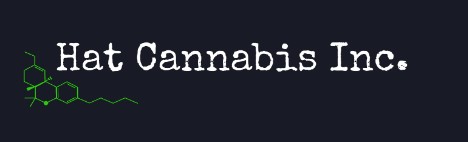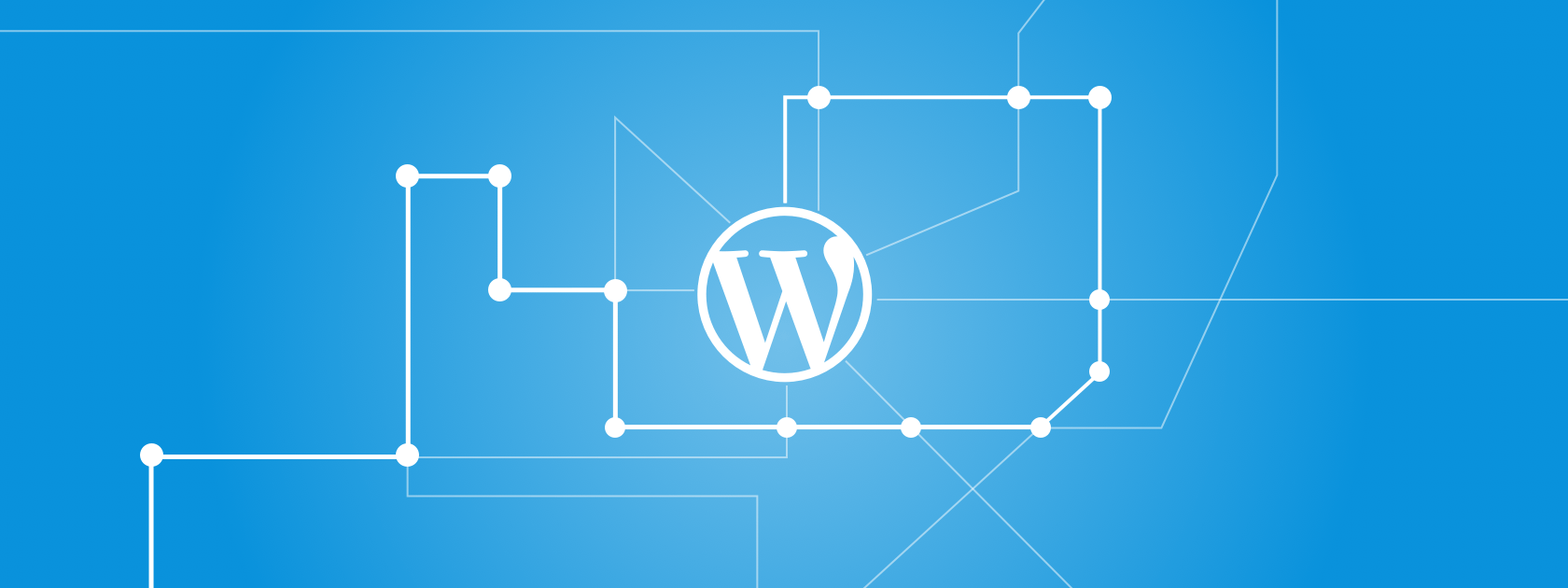In this blog post, we’re going to show you how to do an SEO audit.
If you’re like a lot of businesses out there, you’re probably not getting the traction to your website that you want. You have a great-looking website, you have a great product or service yet you aren’t getting enough sales. What went wrong?
Well the first thing you need to do perform an SEO audit to see where you stand and what improvements need to be made.
What Is An SEO Audit?
As a business owner, you should know what a SEO Audit is, and why it is crucial for your online presence. You need to identify issues that could and would prevent your website from being ranked on any search engines.
SEO Audits gives you a precise and detailed perception that gives you an overview of your site’s online presence. Ignoring these identifying issues, and your efforts will be in vain.
In other words, your hard work will be paid off once you regularly audit your site. Also, this will make sure it’s properly crawled and indexed.
Pro tip: To make your content stand out, discerning content-related issues, indexing, proper use of backlink analysis, learning site architecture, and social media engagement are important factors to use in your internet marketing.
These components when understood and practiced will be important in helping you to identify strengths, weaknesses, and your website’s potential in gaining traction online.
Keep in mind that when you lose out all on the traffic, your possible sales will go down the drain. Quite the opposite when you regularly audit your website.
SEO Tool List
So how does SEO Audit procedure go? Here are tools you need to know:
- Moz Site Audit Tool
- Google Analytics
- Google Search Console
- Google Page Speed Insight
Starting The SEO Audit
The Crawl: This procedure is so important that you need to run it first before you do the other steps. Why is this important? Because this is where you identify your website’s problems, i.e., duplicate contents, low word count, unlinked pagination pages, excess redirects.
Moz Site Audit Tool
- Go to the tool and open application.
- On the top right of the screen, click new site audit.
- Create new project.
- Then enter your domain name followed by your project name.
With the exception of the limited checked pages, there is no need to edit any settings. However, if the need arises, remove URL parameters, bypass restrictions, or allow or disallow some URLs.
- On Page SEO Score.
- Organic Monthly Traffic.
- Organic Keywords.
- Backlinks.
As you scroll down the page, ‘Top SEO Issues’ will appear. Click on any of the URL for more information on your website’s issues. This way, you can review the pages; decide whether you need additional content. It’s crucial that you’ll have an insight on how Googlebot is crawling your site. You’ll know when your site is ranking well by manually searching your site.
Other Aspects To Check
When looking for relevant search results, how many of your pages pop up after? Do they come up first in the list when searching your site? Do you see your site in the list of end results when giving assessments?
Keep in mind though that despite your page’s not being at the top rank, it doesn’t mean that your page is uncrawlable, it only suggests that you need to realize the problem and what needs to be done.
You need to do this procedure in order to know if your page’s variation is in the right arrangement, in combination with duplicates. How do you do this? Go to Google and run a “site:domain.com.”
This will list indexed URLs for your domain. If you have mix site versions, then you potentially need to addressed to it. It’s important to run site search in order to have a preview of any used subdomains.
Checking your site’s indexed URLs is another procedure, it’s like running the same procedure as the above. You’ll be surprised to see a few pages Google has indexed after doing this.
Are these the results that you expect after a search? Then if not, there’s an issue that needs to be fixed. (The main culprit is usually the faceted navigation needs to be indexed). However, if it’s less than what you expected, your site then is being crawled or indexed.
How To Use Search Console
Seeing a drop in your site’s ranking or failing to rank high as it should be is anticipated once your site has violated Google’s Webmaster Quality Guidelines; this is where Manual Penalty comes in. If your brand does not rank then your site will be deindexed.
You can avoid this by checking in to see whether a manual action has been issued against your site by using the Search Console; look for:
- “Security and Manual Actions” tab down the left-hand side of the menu;
- Look for the manual actions link.
- Click, then you will be directed to your status.
You can relax if you see the result with a green check. On the other hand, if an issue appears in a list, then you need a Manual Actions Report.
It has been an important factor for Mobile Ranking for a long time. Remember that User Experience is prevalent in SEO success so site speed is important.
In fact, data shows that if there’s a significant bouncing from a user, this increases a slower page load. The faster the page loads, the better result from SEO and UX perspectives. Use SEMrush Site Audit report to see load time statistics and list of highlighted errors.
SEO Audits and SSL Certificates
Implementing an SSL certificate is important if your site runs on HTTP. Once you run https://www.domain.com in your browser and see that your site remains on the HTTP protocol you can relax and head on to the next step. On the other hand, you need to address this issue if you are redirected to an HTTP version.
Make sure to keep up with the trend of having a mobile-friendly site. UX is a must if you expect to reach the top. You can check this on Search Console, look for Enhancements tab in the Mobile Usability section for any issues.
SEO Audits and Indexation Issues
How to analyze and resolve indexation issues? You will see valid pages or ones that have warning, plus, excluded pages as well as coverage errors, if you go to the index tab of the Coverage page in Google Search Console.
Prevention of site from being crawled and indexed is expected if there are underlying issues. Address this ASAP! Underlying common errors include:
- Pages that have a noindex attribute and that are submitted in a sitemap.
- Pages blocked from being crawled in your robots.txt file but that are included in a sitemap.
- 404 pages submitted in a sitemap.
Excluded URLs are pages that are not currently in Google’s index. This includes:
- Pages excluded with a noindex attribute
- Pages that redirect
- Crawl anomalies
- Canonicalization issues
- Pages that are crawled but not indexed
- Not found (404) errors
- Pages blocked by your robots.txt file
Deeply analyze the report and only clean the areas of concern. Of course, these reports don’t need to always be cleaned up. Usually, there are specific reasons these exclusions happen, i.e., due to site migrations. Those are the best moment to clean those reports.
Page user experience is the main goal in Google’s future objectives. A combination of Core Web Vitals signals with Google’s for a better Search ranking which gives better metrics for page user experience is a feat.
Other Tips to Improve your SEO Audits
Be a social media butterfly. Use social media as your tool for your SEO efforts. Let the dynamics of this platform be a conduit for consistent backlinks and engagement. It has the power to increase the number of your backlinks.
Those who follow your content might be more likely to link to it. This increases your brand awareness through queries about your brand. Also, let us not forget the “mentions” and “tags” that social media can offer to your brand.
As we take everything into account, we have touched on some techniques on how to do SEO Audit. We have given tools and procedures on how to fix issues and deal with it to keep your site up to its rank.
Final Thoughts
Always bear in mind that search engine algorithms, best practices, market trends, and most especially your competitors are always keeping track. So make it a habit to keep your site up to date; address issues immediately after audit. Eliminate duplicates. Monitor your site analytics, and make sure you’re engaging in any social media platforms.
The more your presence you have in social media, the further you’ll push your relevant search terms. Be consistent, and your SEO ranking will soon reach the peak of success.