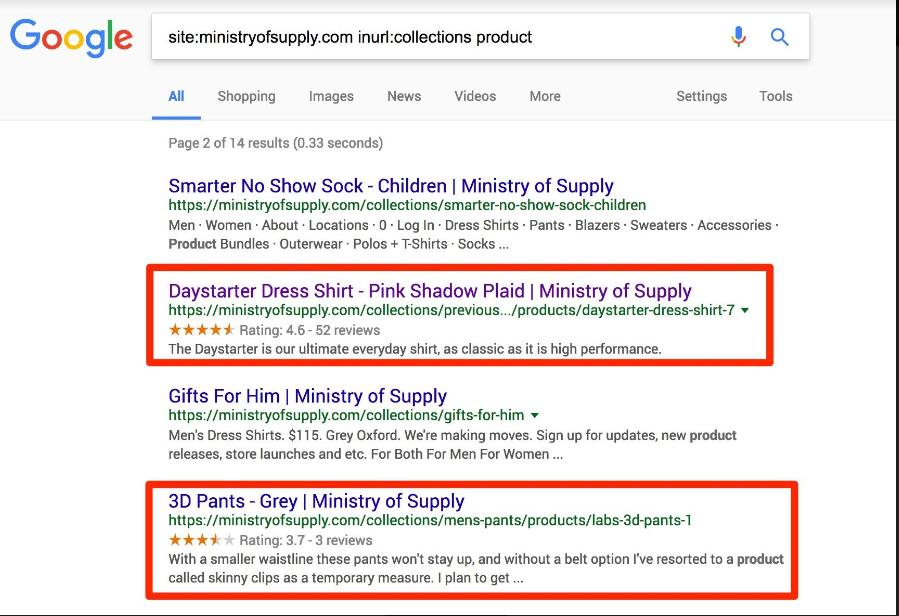Keyword Stuffing Is an SEO Killer (And Here’s Why)
Guys- keyword stuffing kills your SEO.
SEO and keywords go hand in hand. Arguably one of the most important aspects of sound SEO, keywords play an insanely vital role in your search engine placement.
They are the link between what your potential clients are searching for, and when/how thy view your business online.
Singular words, or phrases- keywords help connect search engine users to your online content. Keywords are found everywhere within your online strategy- social media, your website, PPC and even Youtube!
Too little, or the wrong keywords? You may as well be sleeping on the Internet.
With that being said, it would make sense to choose a few top performing keywords and use them everywhere and as much as possible. The more the merrier, right?
And the more anchors you have to your line content from each search, the more you will be seen.
Well, no. Not at all actually. The intelligence of search engines far surpasses shoddy practices like keyword stuffing- among others, like backlink farming, spam ads and duplicate content.
What Is Keyword Stuffing?
Funnily enough, keyword stuffing used to be considered a leading SEO practice.
Loading the same keywords into every area of your online content- both the front and back end – used to gain an unfair rank advantage in search engines. The top SEO experts would stuff the same few keywords in their meta tags, content, backlink anchor text, alt images etc. for simply better SERP rankings.
But even back in the days where it was acceptable, it was still spammy and annoying- but Google and other search engines found it downright devious in a world where transparency and genuineness is heavily demanded online.
You will 100% be penalized for keyword stuffing, but it doesn’t mean that content curators out there don’t do still do it for rankings until they are caught.
Why Does Keyword Stuffing Kill Your SEO?
The minute Google noticed the amount of keyword stuffing going on out there, they were quick to crack down and implement strict guidelines on how repetitive you could actually get when curating content.
Seriously, they wrote an article about it.
And why goes Google care so much about keyword stuffing? The answer to that lies in the user experience. Google wants to uphold themselves as the search engine that delivers valid and helpful answers- if they can’t, people will just use other sources.
To increase the quality of each searchers experience, Google updated their algorithm to scan and point out keyword stuffing. If you’re manipulating your SERP rankings, rather than earning it, your content will be penalized.
And really, it’s not all about Google and SERP rankings. Don’t forget, actual humans read your content- and it’s them that will be the true qualified leads and sales. Keyword stuffing can never sound natural, and it will never sound genuine. To the average human, it will read as robotic and repetitive and that’s bad online marketing all around.
How Do I Know If I’m Keyword Stuffing?
Of course, there is no easy answer to this question. It’s a total grey area.
Keyword stuffing vs. keyword optimization is a tricky thing for even SEO experts to master. The execution of just the right amount of keywords and strategic placement is an art in itself.
At the end of the day, you’re satisfying the need for transparent and genuine content for the user with the demands of a robotic search engine.
And that’s tough. But what you’re aiming to achieve is health keyword optimization, working natural and true content around a few keywords that accurately describe your business.
Healthy keyword optimization does not force content based on leading searches- it will mirror what your business offers and what your specific market is searching for.
Your content should also provide helpful, relevant content specific to your business as a primary goal, with strategic placement of relevant keywords as a second goal.
There’s a Formula To Avoid Keyword Stuffing
As with a lot of content creation, there isn’t a black and white rule to avoid keyword stuffing. At RAD, we do use a benchmark that helps us create natural, engaging content. Without the use of repeated keywords every two sentences.
We write with keyword density in mind.
Keyword Density =
(Number of words in copy) / (Number of times keyword appears in copy)
There are some companies (and sadly, agencies) that will try and by-pass this by putting text on the page that is the same color as it’s background. Readers can’t see it, but search engine crawlers can.
PSA- Google knows, and you’ll be penalized.
Others repeat keywords in comments, reviews, in the sites code and more to again, trick the search engine crawlers but not interrupt the user experience.
Again, Google is smarter than most of us and will catch it.
The best way to avoid keyword stuffing is by curating raw, real and smart content. That engages readers on a natural level. Your website will rank higher on the SERP engine- and stay there- by appeasing Google AND your readers. Yes, it will take longer- great SEO is gradual and requires consistent work. If your work is wholesome and true, your place on the SERP will be as well.