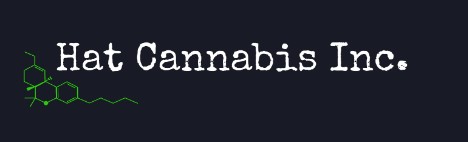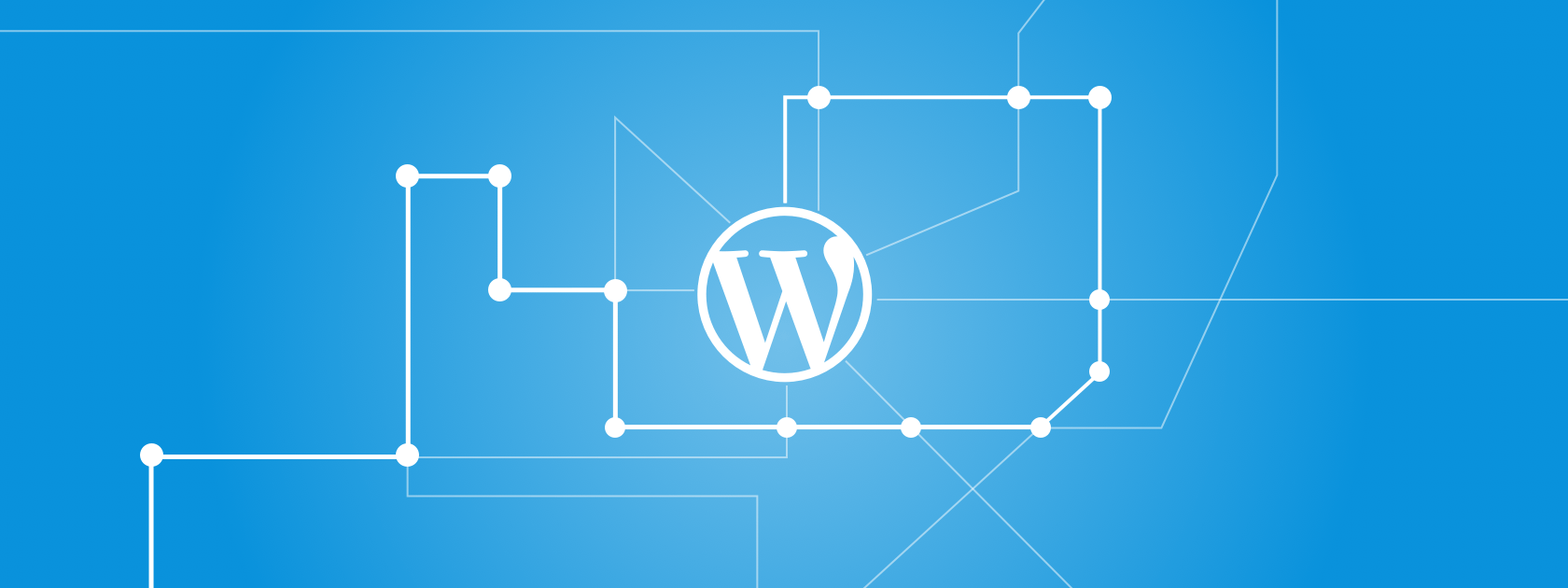The FAQ page offers more than just information. For the consumer’s perspective, it answers common questions related to the brand, product, or service. When a FAQ Page is optimized, this page becomes a useful sales tool and a source of SEO content. That’s what we know as SEO friendly FAQ.
Although this page isn’t designed as an aggressive marketing ploy, it helps in motivating a prospective consumer to buy a product or avail of service by answering his/her query. So, if the FAQ page is about delivering information in a “question and answer” format, why is there a need to customize it?
For starters, an SEO-friendly-FAQ page cuts the workload of your customer service/support team. They don’t have to answer as many questions as they should since the page provides everything. It saves your people some valuable time.
A well thought out Q&A page builds trust since it addresses the consumers’ need for information. A visitor to your website sees you as an authority when he/she is impressed, or at least satisfied with the information that your SEO-Friendly FAQ page provided.
You may not notice it, but an SEO-friendly FAQ page significantly improves user experience.
Put yourself in the shoes of a potential customer who needs his/her questions answered. You want your questions to be answered in the FAQ page instead of having to call or chat with customer support and wait for hours to get a response.
Creating an SEO-friendly-FAQ Page
Your FAQ page plays a critical role in drawing traffic to your site. There’s no way to get a higher ranking in Google when you’re not driving enough traffic to your pages.
More notably, the page provides visitors with a comprehensive understanding of your brand, product, or service that no other section of the website can. Simply put, it improves your conversion rates.
Below are the ways to come up with an SEO-friendly-FAQ page:
1 – Come up with a list of RELEVANT frequently asked questions
You just don’t make up all sorts of questions for the sake of having an FAQ page. The key is figuring out the right questions that will enlighten a potential customer about your brand.
You know those questions are effective when they generate demand. Creating this list takes a lot of effort, patience, and common sense.
If your company employs customer service representatives, then that’s a great place to get suggestions. Those guys are the recipients of hundreds of questions from customers, which means they are a valuable source of information once you start creating the SEO-friendly-FAQ page.
Do some digging on your competitor’s FAQ page. This helps you understand if they’re doing things right. You don’t necessarily have to copy their Q&As, but you at least an insight on how you can improve your own.
2 – Add structured data to the page
Incorporating structured data to the FAQs will improve your page’s reputation with regards to the search engine results pages. Structured data is a staple in obtaining a better click-through-rate.
If your competitors aren’t using structured data in their FAQs, you have your best chance of getting ahead of them. Just so you acknowledge the value of this strategy, Google now has integrated support for FAQ structured data both in Google Assistant and Search.
If you implement the structured data system, it transforms your content into an SEO-friendly material since the questions and answers appear on Google Assistant and Search.
3 – Don’t settle for text alone
We know that an FAQ page is about posting the right questions and their corresponding answers. But one issue that you need to face is its bland aesthetics.
You don’t want the page to contain anything but text. Preferably, use images, illustrations, graphics, or even videos to your answers to improve the aesthetic value of the page.
The information delivered through the combination of text and graphics is conveyed more effectively compared to text alone.
4 – Mind the navigation
An ideally written SEO-friendly FAQ page is useless when visitors to your website can’t even find it.
Apart from the information and inclusion of images and graphics, you should build a straightforward navigational structure. Since you expect a ton of text, breaking it down to categories and subcategories makes sense.
The structure avoids confusion and customers find the right questions in seconds instead of minutes. You want the experience of reading through the page to be instantaneous.
5 – Don’t forget about analytics
The purpose of checking analytics is to see if the pages on your website are getting traffic, and if they are ranking for the relevant keywords. Without it, you can’t know for sure if visitors are taking their time to read your FAQ page or if they are merely skimming through it.
Furthermore, analytics tells you the path that the visitors to your website are taking. Web analytics essentially give you the data and numbers that you can use to determine if what you’re doing actually works.
There is a handful of advanced web analytics out there, so it shouldn’t be challenging to get things started. Remember that analytics provide actionable insights, so you must embrace it.
Conclusion
Some say that FAQ pages are nothing but a waste of time. Why optimize it when you already have a well laid-out website with a superb navigational structure to guide your visitors to the information they need? The truth is an FAQ page plays an indispensable role and is never an afterthought.
The content inside it provides direct answers to highly specific questions. You don’t leave it at the corner and forget about it. If that is what you are doing right now, then you might as well delete the page.
The SEO value of an FAQ page is underrated, but it brings traffic and improves conversions. It’s just a matter of you acknowledging its worth.