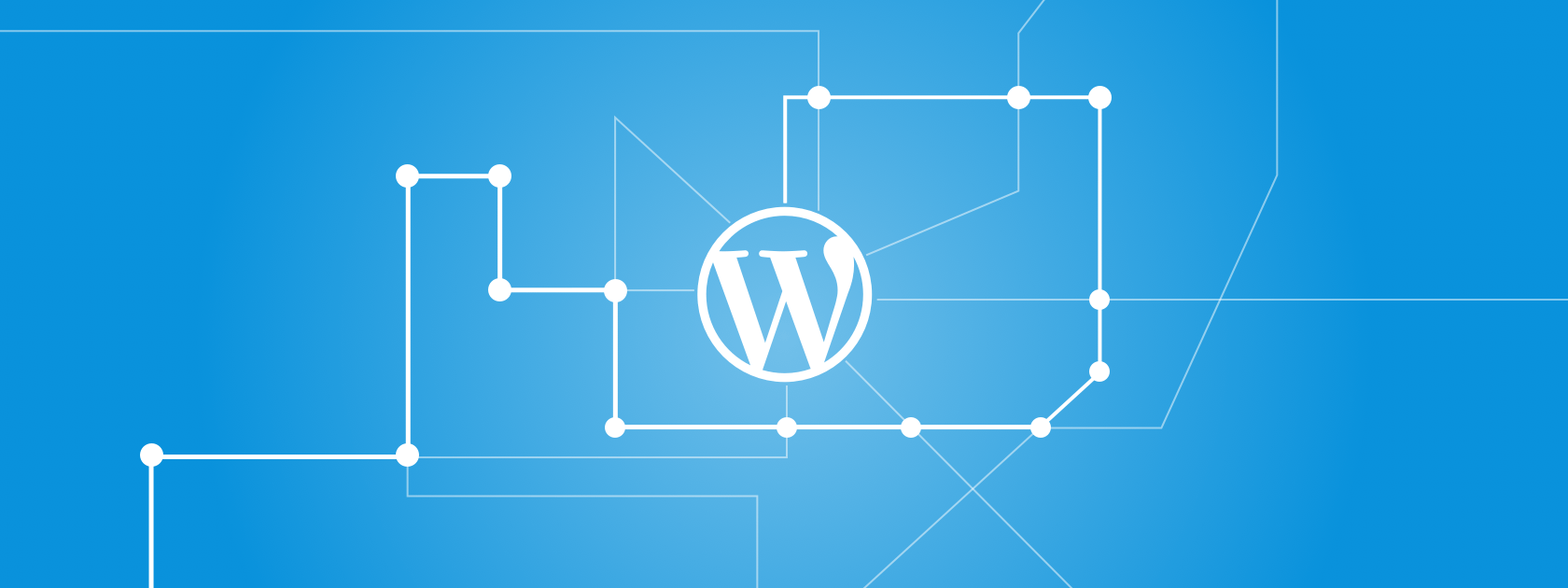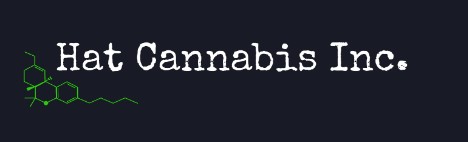Updated: Nov 15, 2022
Originally Published: Aug 15th, 2018
WordPress Competitors: The Negatives Of Using Other CMS Systems
We’ve discussed why WordPress is so popular but now we’re going to look at other WordPress Competitors CMS systems and website builders and see how they stack up against WordPress. Although not an extensive list, here are a few of the most popular.
WordPress Competitors
Shopify
Shopify is one of the largest CMS systems with over 500,000 active stores on the platform, and store owner has processed $40 billion worth of sales. Not bad at all.
However, unfortunately, it is impossible to customize the structure of your website’s template without touching the code. If you’re not a web programmer or a coder than this can be extremely difficult and challenging. You may need to hire a “Shopify expert” to do any customization because code changes involve handling Shopify’s own programming language (Liquid), in addition to HTML and CSS.
Like any closed website builder, if Shopify decides to shut down operations one day, then you may wind up losing your online presence. This is because you’re hosting your store through Shopify instead of your own external hosting agency. Although unlikely to happen, there isn’t the same 100% guarantee as if you ran a store from your own platform.
The stores that Shopify offer are designed to be a single-language interface only. You can create a multi-language store if needed, but you’ll need to go through the various templates and apps that Shopify offers to do so. It’s very complicated and not at all intuitive.
Lastly, Shopify is more expensive than WordPress. Each of the three levels of service have a separate pricing band. The basic service costs $29 a month, while the professional and unlimited packages are $79 a month and $179 a month, respectively.
Wix
One of the fasted website builders is Wix which is in over 190 countries and as 45,000 sign ups each day. Wix has the widest selection of prebuilt designs for any kind of industry. But unfortunately, it’s not possible to switch to a new theme after your initial choice, and it’s more difficult to revamp your site’s design. You’ll have to redesign it manually or start from scratch which can take a lot of extra hours.
Because Wix is a closed system – meaning not open source like WordPress—Google tends to downgrade it. If you just want a simple site just as a placeholder, Wix is fine but if you’re in a competitive industry and care about SEO (and really everybody should) then Wix isn’t a good solution for you. It doesn’t have any of the flexibility to use tags, metadata and other SEO tools which can severely hinder customers finding your business.
The last thing to mention and the biggest is the total lack of total control and advanced features. You can only do so much with this type of website builder and if you want something that’s outside the norm or different you’re going to be SOL with Wix.
Joomla
Joomla is a free and open source CMS system. The big disadvantage with Joomla is that it’s in the middle of the spectrum, meaning it really doesn’t excel any particular one thing. It’s not as aggressively easy and pretty as WordPress, and it’s not as developer-friendly as Drupal. The end result is unsatisfying, no matter which end of the spectrum you look at it.
Also, because Joomla isn’t very popular, you’re limited to the types of plugins you can get and since they’re not updated regularly they are also easier to hack. This can limit the customization you can do with your website.
Drupal
About 4% of websites are made using Drupal. It is a developer friendly, but if you’re not a coder, you may find Drupal difficult. Recent releases of Drupal have made huge improvements that make it easier for normal users. However it’s not quite as easy as WordPress or Joomla and therefore it’s not as popular as other platforms.
Squarespace
Squarespace is another one of the best WordPress Competitors in the market. This platform is great for creating professional-looking websites, especially if you’re an artist, photographer, or filmmaker. In terms of drag and drop, it has some of the best designs and features on the market. The templates look incredibly modern and anyone who visits your website will think you hired an expensive graphic designer. While not as customizable as WordPress, you do have a range of flexibility and features at your fingertips, allowing you to customize your website. Another bonus is that it’s not as expensive as other drag-and-drop website builders like Wix.
However there are a few drawbacks. Because of the way Squarespace is built, it also not SEO friendly. A big drawback is you’re not able to change blog page titles. Moreover, this website builder claims that their websites use clean HTML mark-up, so pages are easily indexed by Google. However, like any drag-and-drop program, it adds additional HTML code that is not needed, which can lead to poor user experience and potentially harm your organic rankings.
Conclusion
There are of course plenty of other CMS systems (WordPress Competitors) and website builders that we haven’t covered here. But it’s pretty safe to say WordPress is the most popular for a reason. It allows you to build a fully customizable website economically and efficiently. If you need a website built don’t hesitate to contact the team here at Rad Websites where we can take care of you every need.